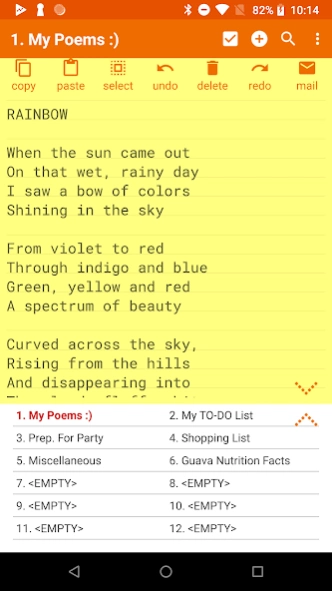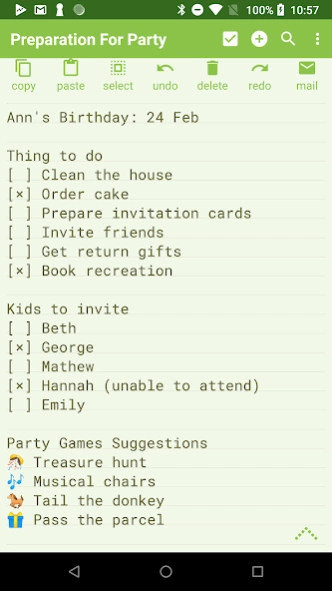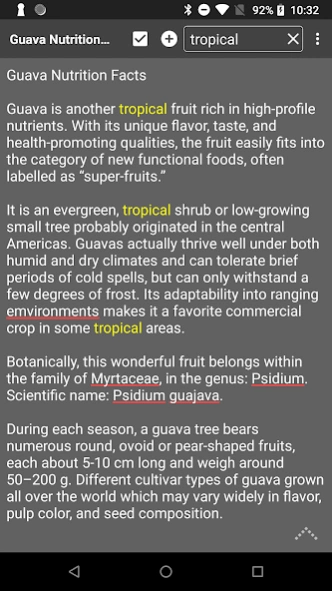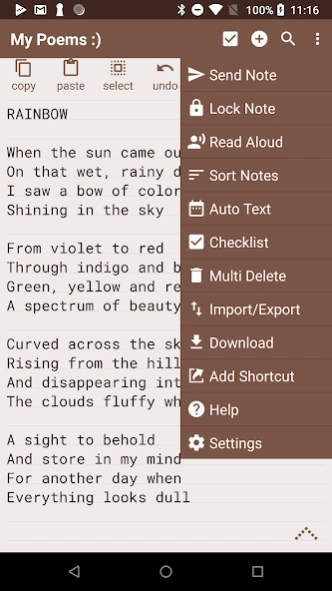Notepad Pro 5.9
Continue to app
Paid Version
Publisher Description
Notepad Pro - The Pro Version of Android's tiniest Notepad app. Just 0.3MB but feature-packed!
The Pro Version of Android's tiniest Notepad app. You can find the free version here.
https://play.google.com/store/apps/details?id=com.panagola.app.notepad
Apart from being a versatile Auto Save Notepad, it offers the following features over and above the free version.
GENERAL
✓ Unlimited notepad slots
✓ In-line checklist capability
✓ Search within and across notes
✓ Tiny size, just 0.3 MB!
✓ No unwanted permissions
✓ Desktop Widget support
DISPLAY
✓ Custom sort/rearrange notes
✓ Categorize/Bookmark notes
✓ Supports custom themes
✓ Always visible note title
✓ Blank note at start option
✓ Full-screen view of notes list
SAFEGUARD
✓ Restore notes by opening backup file
✓ Download notes & backups locally
✓ Make notes read-only
✓ Specify backup frequency
✓ Import/Export notes selectively
ACCESSIBILITY
✓ Read aloud (speak) notes
✓ Create desktop shortcuts to any note
✓ Home/End of Note shortcuts
✓ More configuration options
SHARING
✓ Open text send from any external app
✓ Attach note as file in mail
✓ Specify preferred email app
About Notepad Pro
Notepad Pro is a paid app for Android published in the PIMS & Calendars list of apps, part of Business.
The company that develops Notepad Pro is PANAGOLA. The latest version released by its developer is 5.9.
To install Notepad Pro on your Android device, just click the green Continue To App button above to start the installation process. The app is listed on our website since 2024-03-12 and was downloaded 25 times. We have already checked if the download link is safe, however for your own protection we recommend that you scan the downloaded app with your antivirus. Your antivirus may detect the Notepad Pro as malware as malware if the download link to com.panagola.app.notepadpro is broken.
How to install Notepad Pro on your Android device:
- Click on the Continue To App button on our website. This will redirect you to Google Play.
- Once the Notepad Pro is shown in the Google Play listing of your Android device, you can start its download and installation. Tap on the Install button located below the search bar and to the right of the app icon.
- A pop-up window with the permissions required by Notepad Pro will be shown. Click on Accept to continue the process.
- Notepad Pro will be downloaded onto your device, displaying a progress. Once the download completes, the installation will start and you'll get a notification after the installation is finished.